You need to send a parcel to your loved one or to your clients. SmartParcel make is very easy for you to send a Parcel to your clients or family.
If it’s your first time using SmartParcel.ie, then simply follow the five steps below.
If you still have some problems booking a parcel, we Got You covered. Chat with us online and one of the Team members will help you.

Simply select your parcel destination country, weight, and enter the dimension of the parcel to get a Quick Quote online.

Enter the Collection & Delivery address where the parcel will be collected in Ireland and Delivery address in Ireland or International.
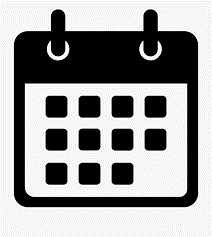
Select Collection Date, enter description of the parcel and enter the discount code voucher if you have one.
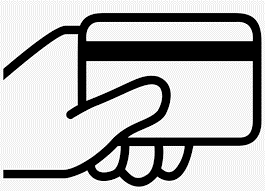
Review your details and make payment via our secured payment provider (PayPal & Stripe)

You can print the label and affix it onto the parcel, or if you don’t have a printer just write the address on the box. Collection driver will print label with them.